Storyboards, Screens, and Screenparts Overview
Indigo Studio basics
Overview
During the UX process, discovering user stories is top priority. Once you have them, you start prototyping to try out different ideas for your application. You want to capture the usage flows and validate them with users, focusing on their goals in the real world. To design a good UI you need to have a good understanding of what the people might hope to get out of it.
Indigo Studio integrates both UI design and storyboarding, which helps you keep the context of use of your application in mind while you prototype. Storyboards help you discover and explore the user stories, while screens and screenparts allow you to design UIs.
Storyboards
Storyboards help you tell the stories of the users interacting with the software you are designing in their daily lives. They contribute to the discovery process, focusing on context and experience, allowing a better understanding of the software that you need to build. You can use storyboards to tell high-level contextual stories as well as to show detailed interactions with an imagined piece of software.
Indigo storyboards allow you to use a mix of real world context (scenes) and UI prototypes (screens), so your prototypes are really based on user stories.

For more on storyboards, you can start by reading Storyboards Overview and Key Concepts, and What Are Storyboards Good For?
Screens
Screens serve as the building blocks for your prototype. You can use them to create wireframes, but you can also add interactions to represent changes in the screen triggered by user actions, and these changes can include animations. Screens can be connected with other screens through navigation interactions.
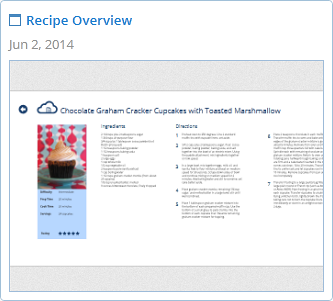
For more on screens, try reading Screens Overview and Key Concepts, and What Are Screens Good For?
Screenparts
Screenparts are reusable pieces of screens. They are useful to create a custom UI element or group of elements, or a whole set of elements to use as a screen master. Then, you can use your screenparts on any screen in your project. Screenparts can have interactions and animations, just like screens.
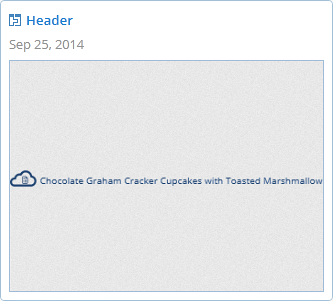
To read more about screenparts, see Screenparts Overview and Key Concepts.