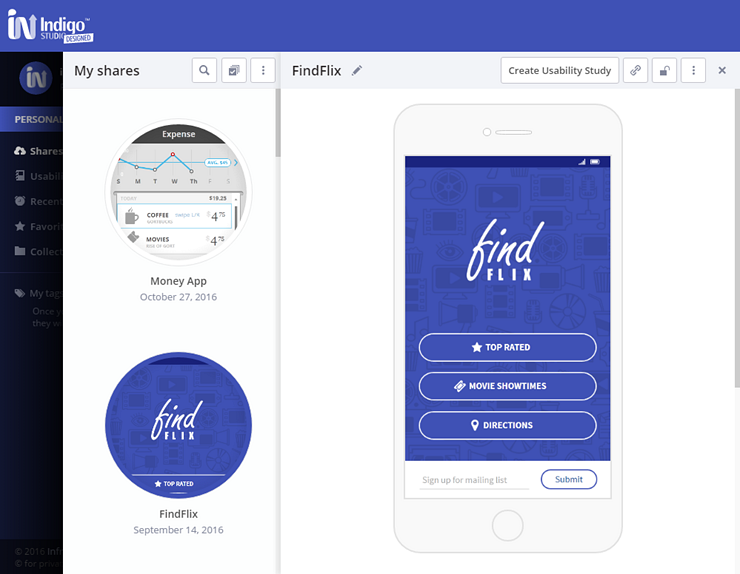Sharing Your Prototypes
Using your prototypes
Overview
Indigo Studio provides a one-click sharing feature to easily share your prototype with your clients or team. When you publish to cloud.indigo.design you can update or remove your shared prototypes through Indigo Studio or through the site.
If you have concerns about privacy, please consult our Privacy Policy as well as the Indigo Studio EULA, Section III – Prototype Hosting. In brief, we will not look at your prototypes unless you ask us to, you can password protect them, and we agree to keep the prototype available for a minimum of 12 months from the publishing date.
Sharing a prototype using the default options
This publishes the home screen in your project and all its linked screens to cloud.indigo.design.
Click on `Share Prototype` in the `Project Home`.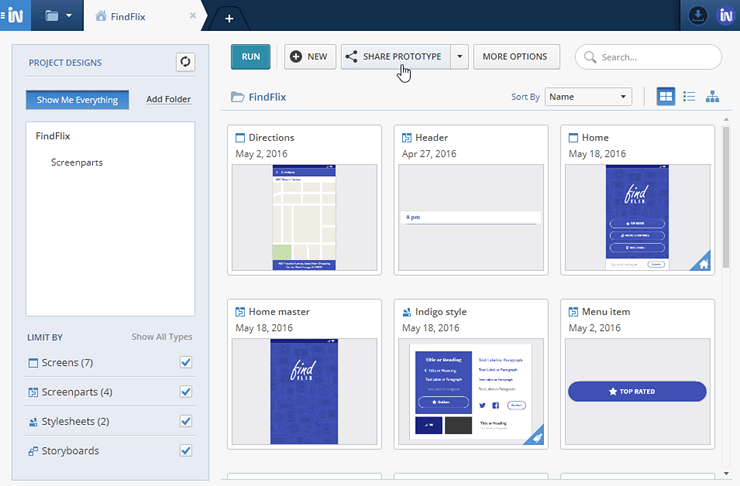
Click on the
Generate Link to Prototypebutton in theShare Prototypedialog.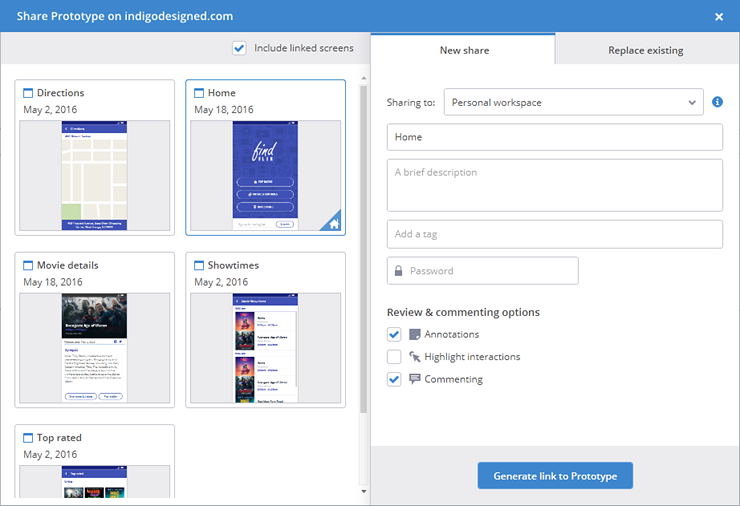
Indigo publishes your prototype on the cloud.indigo.design website. You get a success message and your prototype URL.
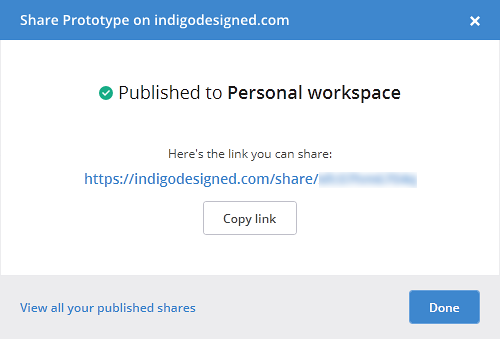
If you lose this URL, you can use the
Manage Sharesoption.
For a full description of all the different share options, see Sharing Options.
Managing shared prototypes
Indigo keeps a list of all your shares on cloud.indigo.design. To access it, select Manage Shares by:
- clicking the down arrow next to the
Share Prototypebutton.
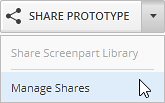
- right clicking the
Project Hometab.
This will take you to your shares on cloud.indigo.design, where you can edit their details, delete them and access their URLs, among other things.