Silverlight not loading
Identify the problem
When I start Indigo Studio I see a blank window or the window freezes
When I start Indigo Studio I see the message:
Something's preventing Silverlight from loading
Check your Silverlight installation
Open your Internet Explorer browser (not Edge)
Navigate to
https://indigo.infragistics.com/sl/Check if you see the message: "Silverlight is working"
If you are NOT able to see the message in Internet Explorer you need to install or fix your Silverlight installation.
If you are able to see the message, Silverlight may not be configured to launch apps, please check Silverlight is misconfigured section.
Install Silverlight or fix corrupted installation
Download the latest Silverlight version from this link and install it again (You may need to uninstall the existing version from Control Panel first).
Uninstall Indigo Studio from control panel and then install it again.
Silverlight is misconfigured
Silverlight needs the following values in the registry set to 1. However, if they are set to 0, Indigo Studio is unable to launch its Silverlight user interface:
HKEY_LOCAL_MACHINE\SOFTWARE\Wow6432Node\Microsoft\Silverlight\AllowElevatedTrustAppsInBrowser
HKEY_LOCAL_MACHINE\SOFTWARE\Wow6432Node\Microsoft\Silverlight\AllowLaunchOfElevatedTrustApps
To check whether this is the problem you're experiencing:
- Open the Registry editor.
Open the Run panel from the Windows Start menu, type regedit, and hit Enter.
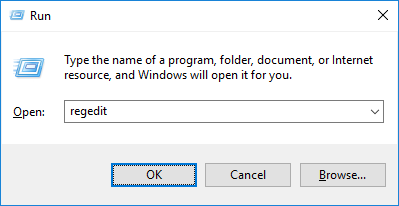
- Find the values.
Hit Ctrl + F to open the Find panel, and search for each value.
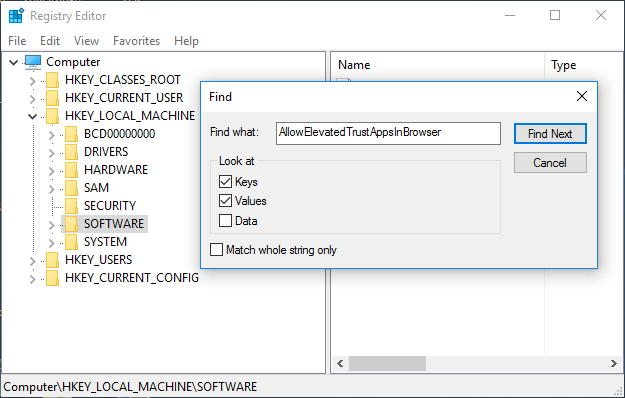
Here's an example of the results in the Registry editor with the values that cause the problem.
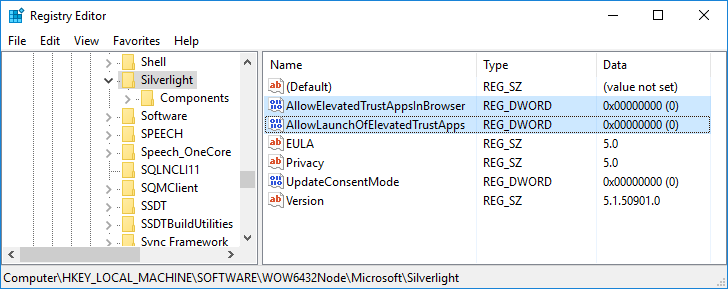
If you want to learn more, you can read the Silverlight Trusted Applications section in Silverlight's Group Policy Settings.
How to solve the problem
Reinstalling Silverlight sets these values to 1, fixing the problem.
To avoid having to reinstall Silverlight, we are providing the following workaround at the moment:
Download and run this script to clear those two registry values enable-silverlight.reg.
This provides a faster way to make Indigo Studio run than reinstalling Silverlight.
Contact your network administrator
If you're in a workplace network it's important that you contact the network administrator and inform them of the situation. There's probably a reason why those values were changed in the first place.
It can also happen that you don't have the necessary permissions to change these registry values, and they can help with that.