Downloading Google Fonts
Working with UI elements
Overview
You can download and use Google Fonts in your Indigo Studio designs. Once you do this, you can use that font anywhere in your project.
Google Fonts you download are available in the Properties Panel font dropdown. They have an identifying icon.
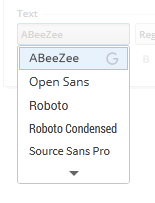
Downloading and applying fonts
In the Properties Panel, expand the dropdown for fonts.
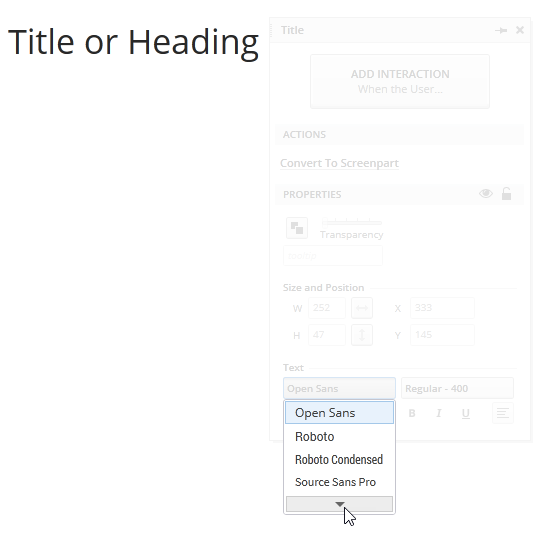
Click on
Download fonts.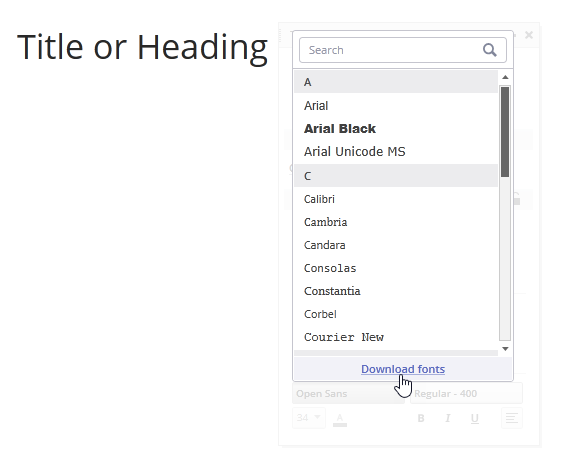
Choose your font and click to download it.
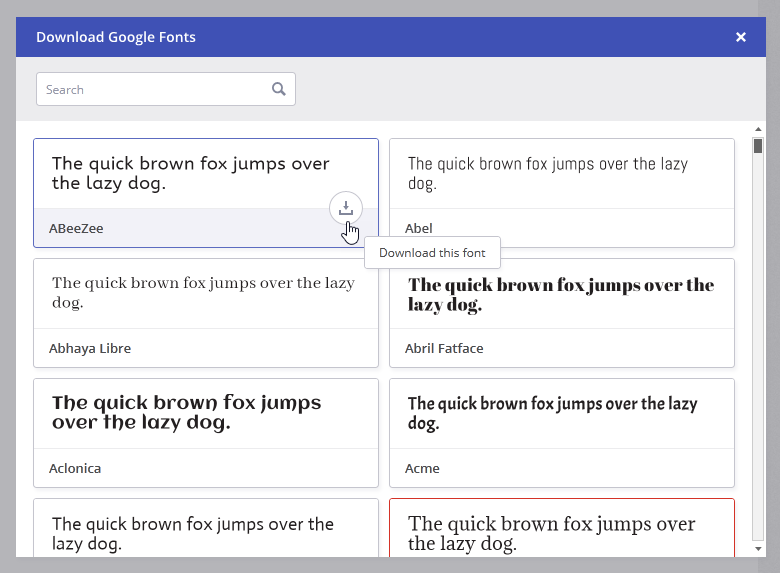
Select the font you just downloaded for your UI element.
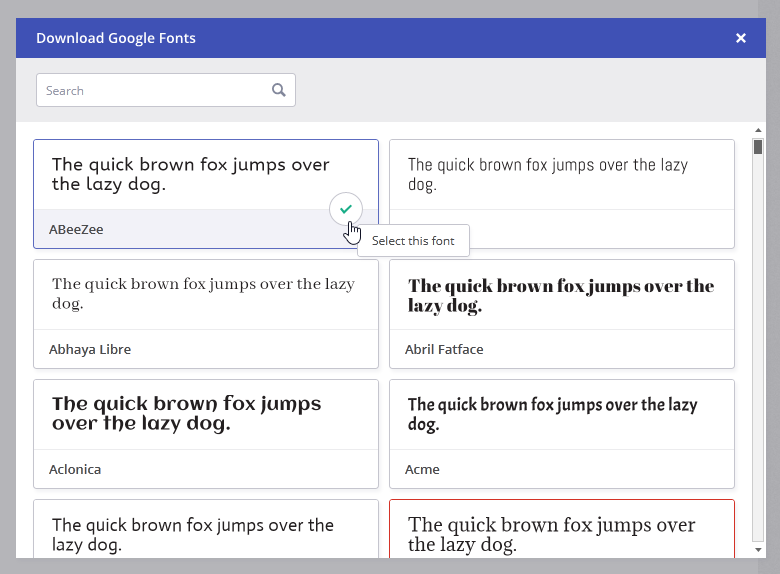
You're ready to use that font in any design in the project.